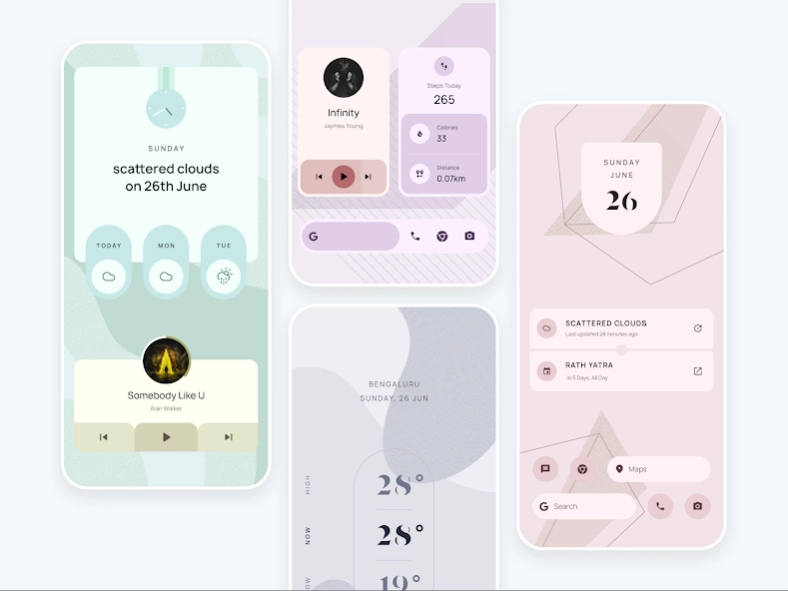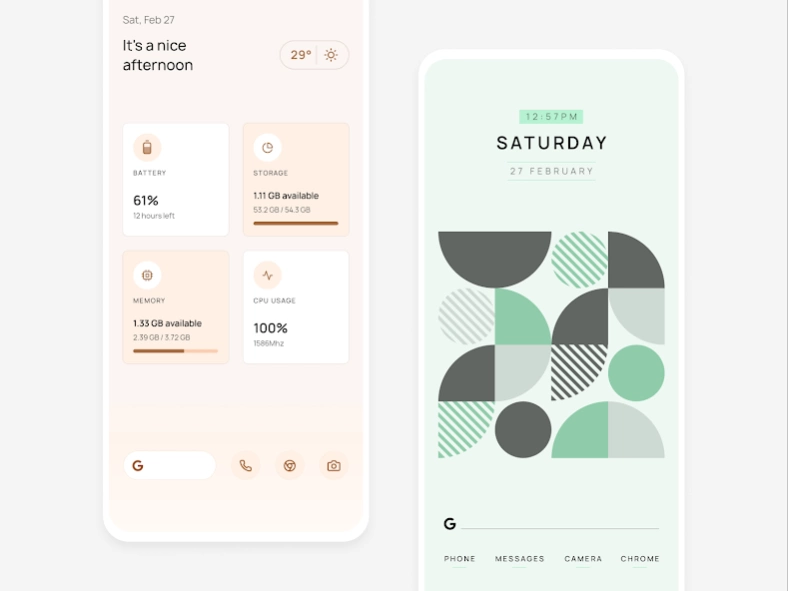Elega KWGT 2.0.1
Paid Version
Publisher Description
Elega KWGT - Minimal and delicately designed widgets. Requires KWGT Pro
** This is not a standalone app. It requires KWGT and KWGT Pro key. **
All the widgets in this app support Dark Mode. Use your device's dark mode setting to enable or disable dark mode on widgets. If you don't want to follow system setting, you can modify global settings in KWGT editor.
Give your home screens elegant look without any clutter.
Get all the information you need right from your homescreen with detailed weather conditions and forecast, news from popular topics, weekly events with date, time and location info, and more.
Special Features:
- 125+ Interactive and fully functional widgets.
- Specially curated wallpapers to keep the home screen distraction free.
- Automatically adapt widget colors with the set wallpaper.
- Android system-wide dark mode support.
- Customize your widgets in one go with KWGT globals.
- Quickly launch apps, related activities and shortcuts from the widgets.
- Short and to the point information.
Credits:
- Brandon Craft - https://www.bcraftmath.com/
- Material Komponents by Erik Bucik
- Graphs Komponent by Arun Kumar
Feel free to contact me on kushjain94@gmail.com or twitter.com/kushaljain94 for any help regarding this app.
About Elega KWGT
Elega KWGT is a paid app for Android published in the Themes & Wallpaper list of apps, part of Desktop.
The company that develops Elega KWGT is KushJain. The latest version released by its developer is 2.0.1. This app was rated by 3 users of our site and has an average rating of 4.0.
To install Elega KWGT on your Android device, just click the green Continue To App button above to start the installation process. The app is listed on our website since 2022-07-02 and was downloaded 348 times. We have already checked if the download link is safe, however for your own protection we recommend that you scan the downloaded app with your antivirus. Your antivirus may detect the Elega KWGT as malware as malware if the download link to com.playtiveapps.elega is broken.
How to install Elega KWGT on your Android device:
- Click on the Continue To App button on our website. This will redirect you to Google Play.
- Once the Elega KWGT is shown in the Google Play listing of your Android device, you can start its download and installation. Tap on the Install button located below the search bar and to the right of the app icon.
- A pop-up window with the permissions required by Elega KWGT will be shown. Click on Accept to continue the process.
- Elega KWGT will be downloaded onto your device, displaying a progress. Once the download completes, the installation will start and you'll get a notification after the installation is finished.